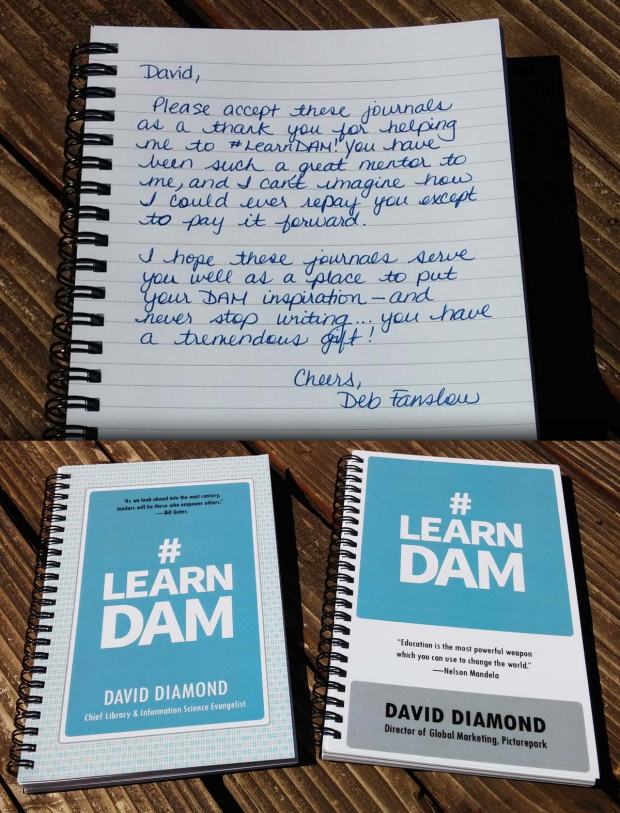Bonica Ayala, a woman who knows how to train and inspire DAM users, and at least one DAM author too.
Bonica Ayala is a digital asset management professional who first became known to me when I read her #GuruTalk interview with DAM Guru Program. I was impressed with much of what she said, so I decided to dig a little deeper into the DAM work she had done for Boston Architectural College.
I found the site where her system, the Boston Architectural College IMS Library, is presented to users. Note that I say presented as opposed to merely explained. In short, I have never seen a better example of how to make a DAM system available to users. Bonica has covered all the bases:
- Easy, accessible help email address — Bonica encourages users to contact her whenever they need help, and she makes it easy to do so by providing a dedicated email address.
- Live training — Some users prefer to sit back and be taught, making live training a valued offering. But the value is not just for the students: When you train someone in person, you can experience their education. This enables you, as the educator, to fine tune your presentation and perhaps even your DAM system.
- Documentation that describes the IMS Library — Resisting the temptation to just provide links to her DAM vendor’s user documents, Bonica documented use of the IMS Library. This enables her to explain digital asset management from the perspective of her users’ needs, rather than from generic concepts provide by DAM vendors.
- Video tutorials that show how to do specific tasks — Bonica created a library of short video tutorials that not only enabled me to understand within minutes how her system worked, they inspired me to contact her and ask if I could tell her story here.
Bonica Ayala comes to a discussion about digital asset management with an abundance of two things: energy and perspective. Her enthusiasm for the art and science of DAM is directly connected to user success, which is always the best motivator, in my opinion. Bonica isn’t obsessed with technology or theoretical approaches to digital asset management. Instead, her focus is on how things should work and how she can make things work for users today.

Watch Bonica’s video about downloading digital assets from the IMS Library.
In truth, I left the IMS Library page feeling a little ashamed that I hadn’t ever taken the time to create such a video library. Bonica even admits she had no idea how to do this when she started; she had only access to the same Internet that the rest of us have. “I have no time for that” has always been my ready excuse. “I can’t do everything” is another favorite.
But Bonica did find the time and she did do it all. On top of that, this is a person who had not been involved with digital asset management for a significant amount of time. This is a person who saw what needed to get done to properly encourage use of her system and, rather than make excuses, she got it done.
Bonica was gracious enough to answer some questions I had. I hope her answers inspire the rest of us—myself included—to start creating more video tutorials for DAM.
At what point did you realize that you would need to provide training materials for your users?
I incorporated the concept of a user support page with training materials for our users from the very beginning. The user support page is an extension of our live user training, and its benefits are manifold: it is a powerful resource for user education and help, available 24/7, but it also provides an interface for internal communication and continual ‘marketing’ to promote the system and encourage user adoption. The success of the DAM depends on our users, and for me, that means ensuring all users understand what the DAM is, why they need it, and of course, how to use it from Day One.
Why did you decide to provide video-based training?
In addition to video-based tutorials, I also provide text-based training and live, online training sessions where I share my screen and interact with trainees. However, I decided to create video tutorials for a few reasons. For one, I’ve been using online videos to learn how to do things—everything!—for years. It’s fast, convenient and empowering. If there’s a video out there on the best way to tie your shoes, I definitely needed to provide customized videos on my DAM system.
I feel like users are more likely to watch a video than read documentation, no matter how visually appealing it is. Carol Thomas-Knipes touched on this briefly in the “Be a DAM Superhero” webinar. Feedback from my beta testers also indicated this, so this is why I focused my energy on creating videos. The videos not only support the end users, they also support the system, providing another way to steward the system forward. I wanted to give people context and a foundation—a place to start that would convey my vision of the DAM in a simple, straightforward manner.
How did you determine which topics were required?
I roughly determined topics to cover during the design phase, as I mapped out the upstream/downstream relationships. I decided to implement the DAM in small phases, bringing on both key influencers and select motivated groups whose user feedback helped fine tune the system to a stable point. Once we reached that point, I began working on a detailed outline of the user support page, the videos I wanted to feature, and the amount of detail I would cover.
I wanted to create video tutorials that basically work from the bottom up. I wanted someone new to the system to be able to pick it up quickly, and also provide topics that our advanced users could use. The videos currently listed on the user support page are just the beginning. I planned to phase in additional videos down the road for both front-end users and eventually back-end users and managers.
How did you go about creating these video tutorials?
I had to become a video tutorial creator. We didn’t have the budget to outsource video production, so I took on the project. These video tutorials were born out of a collaborative effort between several personas of myself—script writer, voice actor, editor and producer. It was a challenge for “Team Me,” but it was worth it in the end because I really do enjoy learning, creating and helping people.
Before I could get started, I needed to decide on a video editing software. I ultimately went with Camtasia by Techsmith. Camtasia is a lightweight software specifically designed for creating video tutorials. It did exactly what I needed it to do.
Before I started creating, I watched other tutorials, noting what worked, what didn’t, and why. Then I just jumped in. There was definitely a learning curve, and I now realize that I pretty much did the first videos the hardest way possible. But I quickly settled into a process that worked for me. Coming from an artistic background, I knew I just needed to get started and the process would work itself out.
This is what I found worked for me:
Step 1: Write a solid script. I used the text from the documentation I created for my user manuals as a guideline to get me started. I recommend doing a couple of run-throughs first because you tend to miss the most obvious steps when you’re writing.
Step 2: Record the audio. Read your script—don’t go rogue. Take your time and don’t worry about the ums, coughs or mess-ups. But do annunciate! I can’t stress that enough. Audio makes or breaks your videos. Users expect them to look good but it is equally if not more important that they can understand you. I tend to talk fast and mumble so, before each recording, I would warm up by placing a cork in my mouth and saying each vowel until I felt ready to go. It’s a tip I learned from a friend who gives vocal lessons.
Step 3: Edit the audio. Now’s the time to take out those pesky “uh, hmm, coughs,” etc.
Step 4: Record the visuals.
Step 5: Lay in the visuals.
Step 6: Add motion, transitions and additional text. All these tools are available in Camtasia.
Step 7: Sit back, watch, and learn! Take notes and make additional edits if necessary. You want to keep your videos concise and as short as possible.
Step 8: Export and share with select users for feedback.
Did you create and release them all at once or over time?
I provided an initial release to select users for feedback, but they were eventually released all at once on the user support page, prior to the roll-out of the DAM across the organization.
If you had it to do over again, is there anything you would do differently?
If I had to do it over again, I would clone myself, and schedule in more time for video production.
Watch Bonica’s video tutorials here »